Not Seeing Our Updates or Emails? Here's How to Fix it
We’ve heard complaints from several people that they have missed our Facebook updates or that our emails are being delivered to the “promotions” section of Gmail. We put together this quick tutorial to teach you how to fix it so that you can keep updated on special events, news, menu changes and discounts!
Here’s how to make sure you see our updates on Facebook:
1. Go to the Saddleback BBQ Facebook Page
2. Click on the “Like” button at the top and select “Posts in News Feed”
4. Select “See First”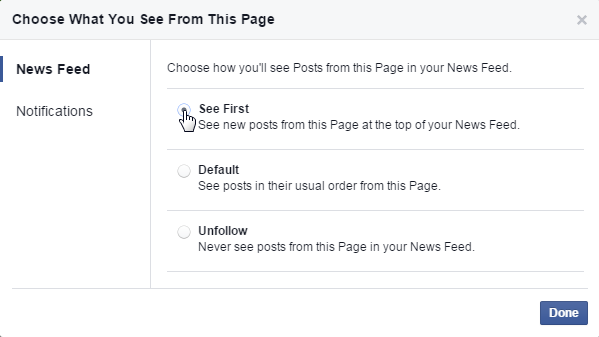
Bonus: If you’d like to receive notifications about our updates so you don’t miss anything, click on the Notifications Tab and choose which events you’d like to be notified of. 
Not seeing our Emails?
If you are having trouble receiving our emails in Gmail, they could be going to the “Spam” or “Promotions” folder. Here is how to fix that. Go to your Spam folder select the email and click “Not Spam”. If our email is ending up in your “Promotions” folder, select the email and choose “Not Promotions”. If you’re having trouble finding the “Promotions” folder it could be located under “Categories” in the left hand menu.
That’s all there is to it! We hope this helps. If you have any questions feel free to email us using the About Us page.
